
-Simple introduction
ECAN-IT is a Controller debug/downloader and EPEC downloader , which can be used in analyze data of EPEC controller. By work with MiniMon V3 and CANmoon,codesys software tools, User can get the information who needs
Hardware
Using the ECAN-IT device, the original application program in the controller can be read out and downloaded to the new controller without application program by software, to achieve the functions of quick replacement, standby and replication of the controller.
Before connecting the controller, please prepare the following necessary equipment:
1. Computer 2. ECAN-IT 3. USB cable with square port (in package of ECAN-IT) 4. DB9 to OPEN5 adapter (in package of ECAN-IT) 5. Power supply
Install the driver in PC
-
Open the "Driver" folder in the CD, install the Driver, click "Next".


 -After the driver installation is completed, it is prompted to restart the computer. Press the prompt to restart, and pay attention to save the current project or file.
-After the driver installation is completed, it is prompted to restart the computer. Press the prompt to restart, and pay attention to save the current project or file.
 After the driver is installed and the computer is restarted, plug ECAN-IT device and check the Device Managerment. If the following driver and name appear, IT means that the driver is installed and the loading device is normal.
After the driver is installed and the computer is restarted, plug ECAN-IT device and check the Device Managerment. If the following driver and name appear, IT means that the driver is installed and the loading device is normal.
 Please note that there should be no yellow exclamation mark on the left side of "VCI3 USB-to-CAN compact'. If so, please uninstall the Driver and re-drive the Driver in the CD.
Please note that there should be no yellow exclamation mark on the left side of "VCI3 USB-to-CAN compact'. If so, please uninstall the Driver and re-drive the Driver in the CD.
- Using MiniMon V3 software Connection to MiniMon V3
After ensuring that the driver is installed successfully, open the MiniMon V3 software, and it will be shown as below.
Note: If it looks different to the picture above, click the green tick under "File". If it does not work, please double-click "usb-to-can compact" and "CAN1: SJA 1000" successively. After that, the green tick will be normal.
Descriptionof sending interface
 Click "Identifier" to modify the frame ID of data;
Click "Identifier" to modify the frame ID of data;
Click "Data" to modify the frame Data of data;
Click the box below Ext." to send extended frame;
Click the box below "Rtr" to send remote frame.






 Audited Supplier
Audited Supplier 



 After the driver is installed and the computer is restarted, plug ECAN-IT device and check the Device Managerment. If the following driver and name appear, IT means that the driver is installed and the loading device is normal.
After the driver is installed and the computer is restarted, plug ECAN-IT device and check the Device Managerment. If the following driver and name appear, IT means that the driver is installed and the loading device is normal.
 Please note that there should be no yellow exclamation mark on the left side of "VCI3 USB-to-CAN compact'. If so, please uninstall the Driver and re-drive the Driver in the CD.
Please note that there should be no yellow exclamation mark on the left side of "VCI3 USB-to-CAN compact'. If so, please uninstall the Driver and re-drive the Driver in the CD.






 Audited Supplier
Audited Supplier